YouTube is great – its a simple and effective way to store and display dynamic information about your business and services. Barak Obama uses it to chat to America every week. One of our clients uses it to show their work in progress.
Embedding YouTube video
YouTube has a nifty feature which allows you to embed any YouTube video into a blog post or a website. You set the size you want the video, copy the embed code and paste it into your blog post or web page. In a blog editor, you simply place the embed code into the editor. YouTube even has a lady in a nice YouTube T-shirt explaining how its done:
On a website through a CMS it can be a bit trickier:
Embedding video through the CMS
Our CMS has a special editor that allows you to add raw HTML to a page. This is great because you can place code from Google Maps and other 3rd-party online content providers – and you can place YouTube Embed code into this editor. The problem is that the column width of the website isn’t always right for the sizes that YouTube offers, and, because YouTube is Flash based, it sits above the editing controls in the CMS. We’re developing an new CMS editor that sorts this out, allowing you to overwrite the width & height values in the YouTube embed code.
Update Note: YouTube changes its embed code (April 2011)
We did develop the YouTube Embed Editor, but it has turned out to be an impossible editor to maintain: YouTube has recently changed their embed code, so of course any modifications we make don’t fit with the new code. We’re reventing to the plain, simple method of simply pasting the embed code into the standard content editor and changing the size manually -jsut liek everyone else does…
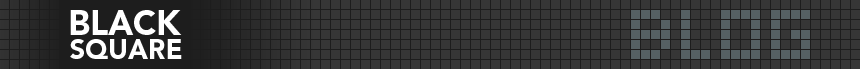

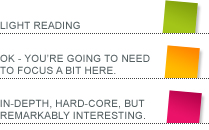
Hi Guys,
This sounds great. When will it be ready?
regards
Gary
We’re testing it for a new site – we’ll be able to test it on your side some time next week I think.
Tom