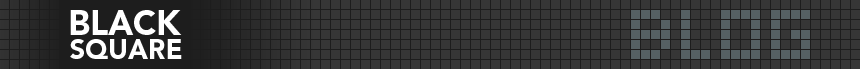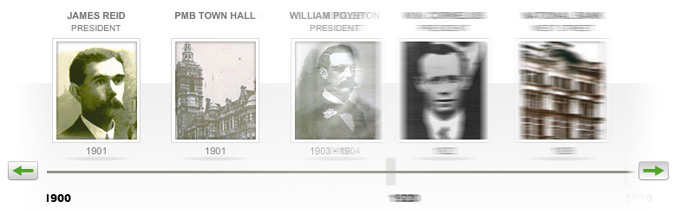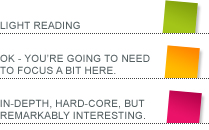Flash is great – it provides animation, and it allows users to interact with your information visually. This means that, for example, if you are presenting your company history in a timeline, your user can click on dates, scroll the timeline, see neatly zooming pop-ups with info and so on. Without Flash, this info would need to be presented in a more traditional document-like format.
Here’s an example of a Flash-based timeline, on the Master Builders KZN website:
View it here – it slides and zooms and does little loading things – all the things Flash is meant to do.
Flash also has many pitfalls – in 2 fundamental ways, it is unsuitable for the internet:
- One of the key things about the web is that each page on the web has a unique resource location – a URL. This lets you link to a specific web page. Flash has trouble splitting itself into separate pages.
- The content in Flash is not isolated – you can’t extract the images and words from a flash movie – they’re embedded. This is a problem because Google can’t read the text – and therefore can’t provide a page on a Flash website as a search result, and it makes it more difficult to edit – a normal Content Management System won’t work easily with Flash.
There are work-arounds for both of these – especially if you’re a Flash guru and care about these concerns – but it is neither easy, nor as good as well-designed HTML.
To Flash or not to Flash – a checklist
It sounds like we’re saying Flash is bad – it’s not. It’s just useful in some cases, and a hinderance in others. What you need to think about when considering using Flash is what type of information you have. Here’s a checklist:
Use Flash when:
- You are running a campaign that is going to be short-lived.
- When your message or product is going to be supported by other media, both offline and online.
- Your market is internet savvy, and has a decent internet connection.
Don’t use Flash when:
- You need to update your site often.
- You need to be found on Google.
- You are concerned about your target market’s internet speeds
If you use Flash:
- Make sure key information is duplicated in HTML
- Consider using Flash as featured content, not for the whole site.
Alternatives
There are a lot of alternatives to using Flash – just as sometimes Flash is the perfect solution:
- Javascript handles animations neatly. It also lets users click on buttons to cause animations and transitions to happen. Javascript is readable by Google, and can be edited easily.
- CSS3 also allows for animated user-interactions, although currently CSS3 just doesn’t work on Internet Explorer. In a year or so it will be able to offer some viable solutions to user interaction.
To sum up: Let your information guide you determining if and how to use Flash on your website. If it is suitable, hire a decent Flash developer, and go wild.